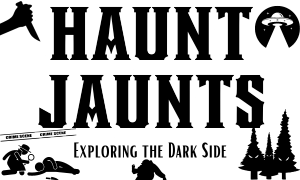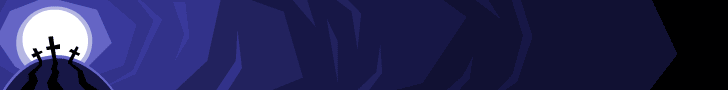
I listed Chateau GRRR as one of my 20 spots to watch for Paranormal Activity in 2010 earlier in the week. I didn’t give away too much about them then. As promised in that other post, I said I’d be featuring them for Friday Fun, so…are you ready to have some fun? I give you my Money Back Guarantee that you’ll have fun at Chateau GRRR!
CHECKING IN
If you want to take advantage of all the neat things Chateau GRRR has to offer, the first thing you need to do upon arrival is check-in.
It’s not hard. It takes all of two minutes. (If that. I was goofing off a little taking notes for when I wrote this post so it took me a smidge longer.)
Anyway, fill out the guest check-in form and pick an avatar. They provide cute ones to pick from (from artist Ken Cursoe), or feel free to upload your own. Add your quote, hit submit and then you’re ready to go get settled into your room.
<
p style=”text-align: left;”>GETTING SETTLED IN
There’s a blue navbar directly under Chateau GRRR’s logo. You’ll use that to find your way around. And the first stop you’ll likely want to make is to your room. Find it by clicking the “rooms” tab.
Your room is akin to your home page. When you’re in your room you’ll see a second navbar, this one orange, come up. You’ll have the tabs for all the “features” you’ll find in your room, such as:
- random facts – This is very unique and you could spend a lot of time on this one alone. Choose a question from the drop down menu and answer it. I of course had to answer this question, “What I’ll be wearing in the zombie apocalypse.” (Those of you who know me know I love zombies!)
- r.i.p. – This one is kind of morbid, but something we all think about. (I certainly had to think about it last year!) Basically, it’s a place where you can make your last wishes known and plan your own memorial.
- gallery – Add photos here. Also, change your profile pic here.
- journal – I can’t believe you can even keep a blog here! Way cool!
- favorites – As you cruise around Chateau GRRR there’s a box in the lower left hand side where you can favorite things. Whatever you “favorite” will show up in this box in your room.
- friends – As I mentioned above in favorites, you use the box in the lower left hand side to add other guests as friends. They’ll then show up in this box.
The only things on the orange navbar that don’t also show up in your room are “shares” and “ratings.” Similarly, the only feature in your room that doesn’t show up on the orange navbar is your guest book. (Where other guests can leave you comments.)
Another thing to note, say you want to add something to random facts. First you click “See More,” then you’ll click “Edit” to make your tweaks. Do that for every feature you want to add to.
Once you’re settled in, it’s time to go check out the rest of Chateau GRRR.
EXPLORE THE GROUNDS
Remember that blue navbar I first mentioned? You’ll use that to explore the rest of Chateau GRRR.
- Front Desk tab – Use this tab to go back to the lobby, where you can see the news feed, latest check-ins, latest shares, or take a grounds tour. (You’ll also find the help tab and a feedback form here.)
- Rooms tab – see who else has checked into Chateau GRRR. (Great place to find friends.)
- Messages – If anyone’s written you, you’ll collect your messages here.
- Library – This is one of my favorite features about Chateau GRRR. You can read their “Cryptopedia” to brush up on all your monsters, or (this is what I like) read stories (both fiction and non) submitted by guests. You can even submit your own!
- Tabloid – Here you’ll find an advice column. (They call it psychotic advice in the lobby area for good reason. This is advice you won’t see anywhere else. HYSTERICAL!). There’s also movie reviews.
- Postcard – Send a complimentary postcard to anyone you want. (I used Patty from A Haunting We Will Go as my guinea pig to test this feature. They had a cemetery cards collection, she loves cemeteries, so…Seemed right. Plus, as I pointed out when I gave her a HJ Best of Award, she’s always hooking me up with cool places. I’m hoping she didn’t already know about Chateau GRRR and I hooked her up to a neat new place!)
- DIY – Autumnforest might like this feature. Not only can she find DIY ideas for things like recipes, costumes and decor, she can share some of her own. (She had a bunch of great DIY posts for Halloween stuff, so I saw this feature and automatically thought of her.)
- Directories – Find lists for Inksmiths (tatoo artists), Fangsmiths (teeth artistry), and one that I especially like…Attractions! Woohoo! Another interactive map to add to my recently updated Find Haunted Places page. (But this one helps find Halloween-specific attractions like haunted houses, hayrides, mazes, etc.)
OVERALL IMPRESSIONS OF CHATEAU GRRR
I wasn’t really sure what to expect when Chateau GRRR followed me on Twitter. Sometimes I’m less-than-impressed by followers, other times I’m completely blown away. This was definitely the latter.
There’s really a lot of neat things here. Truly, it is a “Gothic get-away for all of us that love Halloween, horror, and all things macabre.”
I like that it’s so interactive and you can make new friends too. It’s kind of a Goth version of a social networking site that combines the best of MySpace, Twitter and Facebook. But it also adds in its own unique spin.
It absolutely appeals to my Haunt Jaunting sensibilities. I hope you’ll check them out and like all they have to offer as much as I do.
(And be sure to add me as a friend, okay?!)
Courtney Mroch is a globe-trotting restless spirit who’s both possessed by wanderlust and the spirit of adventure, as well as obsessed with true crime, horror, the paranormal, and weird days. Perhaps it has something to do with her genes? She is related to occult royalty, after all. Marie Laveau, the famous Voodoo practitioner of New Orleans, is one of her ancestors. That could also explain her infatuation with skeletons.
Speaking of healing, to learn how she channeled her battle with cancer to conjure up this site, check out HJ’s Origin Story.